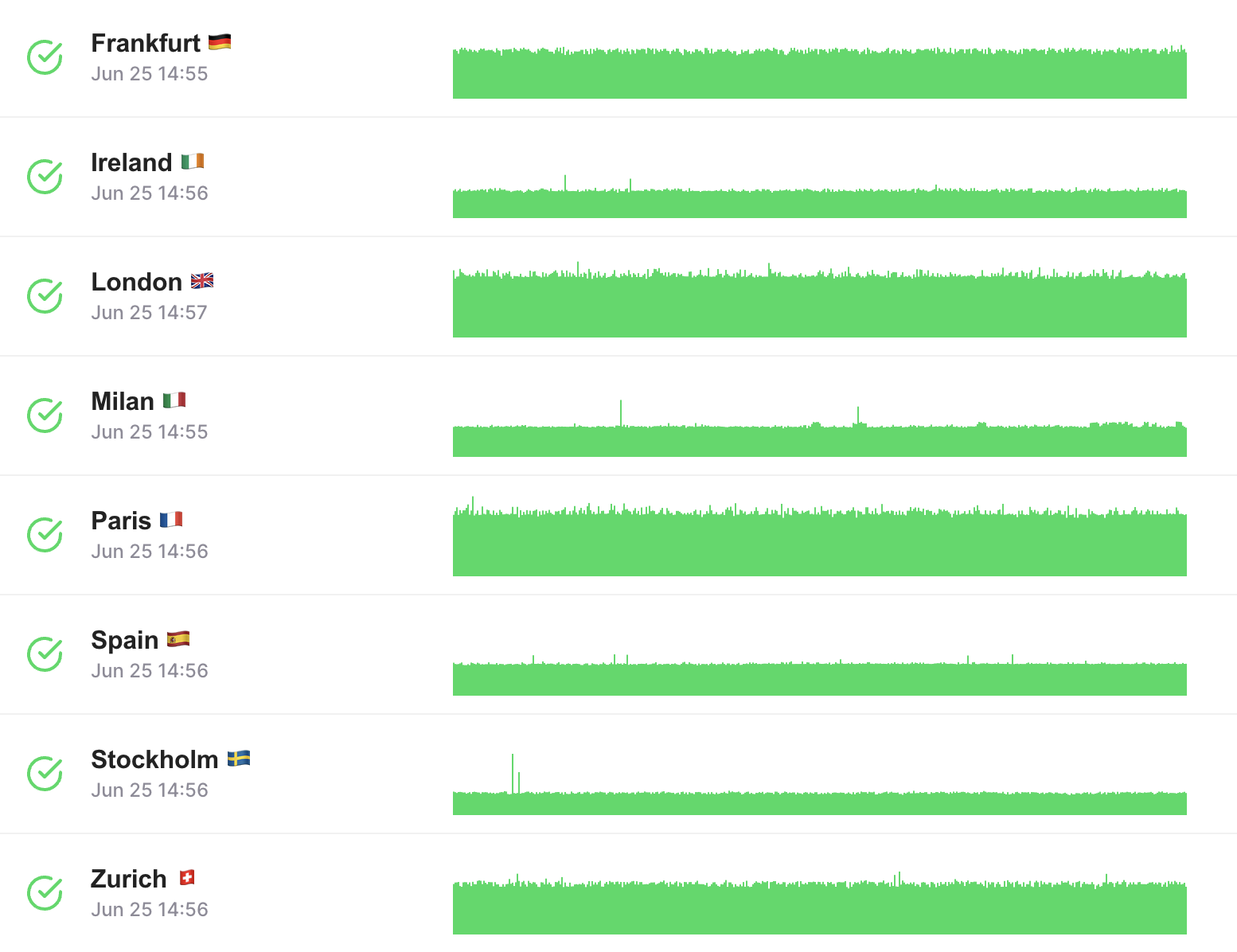Join the First 9,000+ Instagram Creators & Marketers Using PostNext

"PostNext transformed my Instagram workflow completely. The visual planning interface is so intuitive, and the analytics dashboard shows me exactly which content resonates with my audience. I've doubled my engagement rate in just two months."

"The Reels scheduler is a game-changer for my content strategy! I now batch-create and schedule an entire month of Reels in one afternoon. Since switching to PostNext, my follower count jumped from 8,000 to 11,200—that's 40% growth in three months."

"Managing 15+ client Instagram accounts was absolute chaos before PostNext. The team collaboration features, approval workflows, and multi-account dashboard let us scale efficiently. Our clients see better results, and we've cut content management time by 60%."
Grow Instagram Followers Faster with Smart Automation Tools
Keep your Instagram active and growing even during your busiest weeks. Schedule content in bulk and let our AI-powered timing system automatically publish when your audience is most likely to engage, like, and share.
Identify optimal posting times with detailed engagement analytics showing when your followers are most active
Generate engaging captions, create AI-powered brand images, discover trending Reels audio, and get smart hashtag recommendations—all powered by AI
Plan and schedule weeks or months of Instagram content in advance with our intuitive visual calendar and media library
The Complete Instagram Scheduler Alternative to Later, Planoly, Buffer & Hootsuite
Get everything you need in one affordable platform: advanced scheduling, visual grid planning, Reels editing, AI image generation from your brand assets, trending audio library, hashtag analytics, and powerful team collaboration features. It's the smarter alternative to expensive social media management tools.
Built-in team collaboration with custom user roles, approval workflows, and shared content calendars for agencies
Schedule every Instagram format: Posts, Reels, Stories, multi-photo carousels, and IGTV videos—all from one interface
Track hashtag performance, Reels views, engagement rates, audience reach, and follower growth with comprehensive analytics reports
Real-Time Instagram Post Analytics & Content Performance Tracking
See how every post performs the moment it goes live. Our real-time analytics dashboard tracks all key engagement metrics, while AI analyzes your data to recommend proven strategies for increasing reach and building your audience.
Monitor real-time metrics including likes, comments, saves, shares, reach, impressions, and engagement rate for every post
Receive AI-powered suggestions to optimize future content based on your best-performing posts and current trending topics
Export detailed analytics reports with customizable date ranges and performance comparisons in one click
Create Your Instagram Post, Reel, or Story with AI
Choose Best Time to Post or Enable Auto-Scheduling
Preview Instagram Grid & Queue Content
Analyze Instagram Performance & Optimize Strategy
Instagram Scheduler Frequently Asked Questions
Have questions about Instagram automation? Contact our support team
Can PostNext AI automatically generate and schedule Instagram posts?
How does Smart Schedule determine the best time to post on Instagram?
Can I schedule Instagram Posts, carousel posts, and Reels with trending audio?
Do Instagram analytics separate AI-generated content from manual posts?
Can I upload my brand images and use AI to generate Instagram visuals?
How customizable is the AI Instagram caption generator's tone?
Can social media teams collaborate on Instagram content creation?
Is there a free trial for Instagram scheduling before choosing a paid plan?
What are PostNext Instagram scheduler pricing plans?
Is PostNext Instagram automation safe and compliant with Instagram policies?
Connect All Your Social Media Accounts
Schedule and publish content across Instagram, TikTok, Twitter, LinkedIn, YouTube, Facebook, Pinterest, and Threads - all from one unified platform.
Explore all available platformsReady to Grow Your Instagram? Start Scheduling Today
Be among the first 9,000 creators and businesses using PostNext to save time, increase engagement, and grow their Instagram presence with intelligent automation.Create Free Instagram Scheduler Account→